使用styled-components定义组件样式
styled-components是一个常用的css in js类库。和所有同类型的类库一样,通过js赋能解决了原生css所不具备的能力,比如变量、循环、函数等。
动机
- 自动关联
css - 可以在样式定义中直接引用到 js 变量,共享变量
- 自动生成独立的类名,避免重复、重叠或拼写错误
- 简单的动态样式,不用写很多类名
- 支持组件之间继承,方便代码复用,提升可维护性
- 方便样式维护,我们只需定位到某个组件,就能快速改变其样式
安装
执行以下命令便能快速安装依赖:
npm install --save styled-components
或者
yarn add styled-components
基本用法
styled-components使用标签模板来对组件进行样式化。
它移除了组件和样式之间的映射。这意味着,当你定义你的样式时,你实际上只是创建了一个普通的 React 组件,你定义的样式也附在它上面。
下面我们将写两个简单的组件来说明,一个容器组件Wrapper,一个标题H1。
Wrapper.js
import styled from 'styled-components';
const Wrapper = styled.div`
height: 200px;
width: 400px;
display: flex;
justify-content: center;
align-items: center;
background: aqua;
`;
export default Wrapper;
H1.js
import styled from 'styled-components';
const H1 = styled.h1`
font-size: 32px;
font-weight: bolder;
color: chocolate;
`;
export default H1;
App.js
import React from 'react';
import ReactDOM from 'react-dom';
import Wrapper from './Wrapper';
import H1 from './H1';
function App() {
return (
<Wrapper>
<H1>Hello,This is a demo of style components!</H1>
</Wrapper>
);
}
ReactDOM.render(<App />, document.getElementById('root'));
运行程序,我们就能看到如下效果:
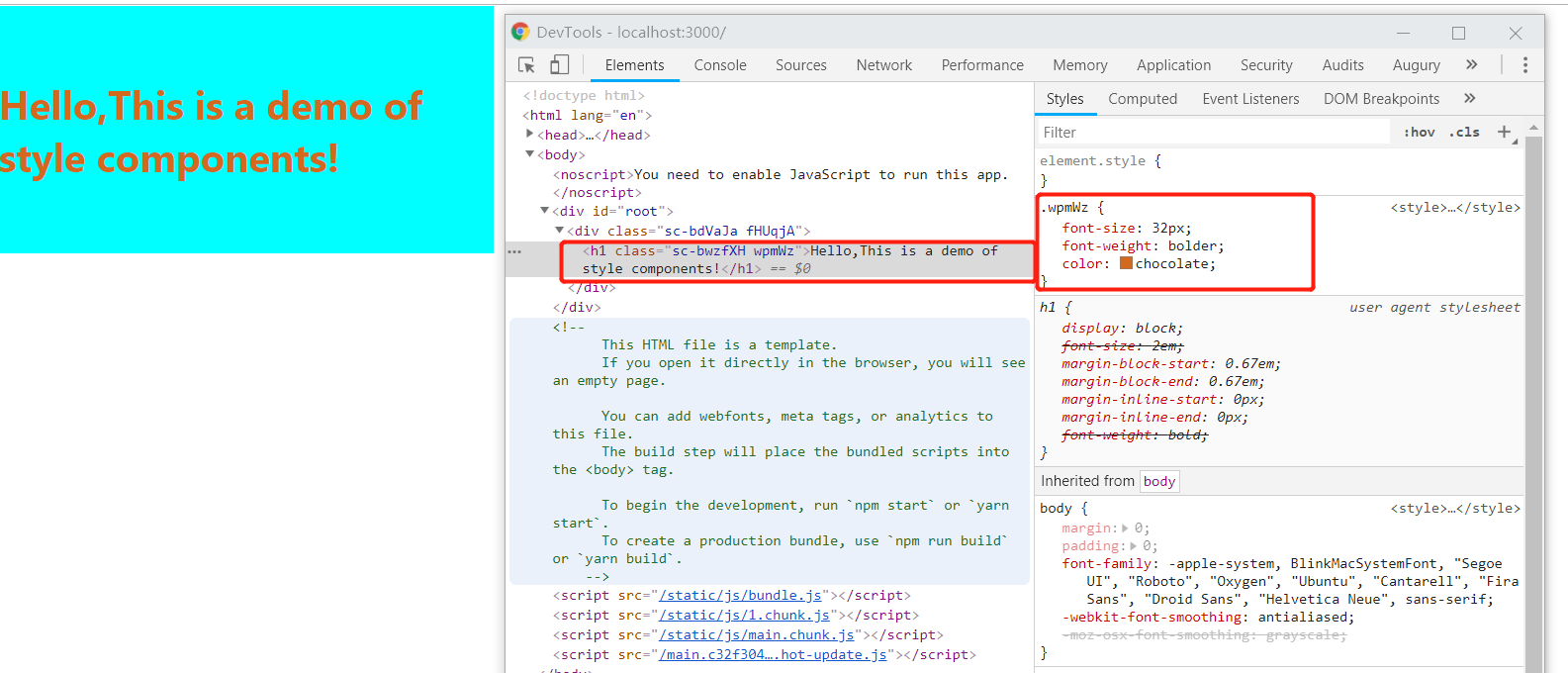
此时,h1应用了我们定义的样式。
基于Props做样式判断
模板标签的函数插值能拿到样式组件的 props,可以据此调整我们的样式规则。
第一种方式:
Button.js
import styled from 'styled-components';
const Button = styled.button`
min-width: 64px;
background: ${(props) => (props.primary ? 'blue' : 'transparent')};
color: ${(props) => (props.primary ? 'white' : 'palevioletred')};
font-size: 14px;
margin: 8px;
padding: 8px;
border: ${(props) => (props.primary ? 'none' : `2px solid palevioletred`)};
border-radius: 3px;
`;
export default Button;
上述示例中如果primary属性存在,则按钮背景色会变成蓝色,边框消失,并且文字颜色变成白色,使用方式及效果如下:
<div>
<Button>Normal Button</Button>
<Button primary>Primary Button</Button>
</div>
运行效果:
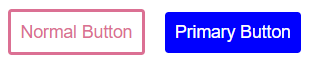
此外,我们还可以使用css定义一个样式,然后根据属性判断来调整我们的样式规则,这就有了第二种方式:
Button.js
import styled, { css } from 'styled-components';
const disabledStyle = css`
background: transparent;
color: rgba(0, 0, 0, 0.38);
border: 2px solid rgba(0, 0, 0, 0.38);
`;
const Button = styled.button`
min-width: 64px;
background: ${(props) => (props.primary ? 'blue' : 'transparent')};
color: ${(props) => (props.primary ? 'white' : 'palevioletred')};
font-size: 14px;
margin: 8px;
padding: 8px;
border: ${(props) => (props.primary ? 'none' : `2px solid palevioletred`)};
border-radius: 3px;
${(props) => props.disabled && disabledStyle};
`;
export default Button;
此时,如果我们给 Button 组件一个disabled属性,则disabledStyle中的样式会自动覆盖原有样式中对应的部分。
<Button disabled>Disabled Button</Button>
运行效果:
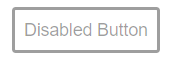
最后,我们还可以直接传入一个样式属性来控制组件样式的规则,比如,我们希望能自定义按钮的最小宽度,此时我们可以调整Button.js为:
import styled from 'styled-components';
const Button = styled.button`
min-width: ${(props) => props.minWidth || 64}px;
background: ${(props) => (props.primary ? 'blue' : 'transparent')};
color: ${(props) => (props.primary ? 'white' : 'palevioletred')};
font-size: 14px;
margin: 8px;
padding: 8px;
border: ${(props) => (props.primary ? 'none' : `2px solid palevioletred`)};
border-radius: 3px;
`;
export default Button;
此时,只要我们在使用 Button 组件时,给minWidth属性赋值,按钮就会按照我们制定的最小宽度渲染。
<Button minWidth={24}>Mini Button</Button>

扩展样式
样式扩展主要针对当前组件有部分样式不满足需求的情况,此时我们可以通过样式扩展来进行样式调整,比如:我们希望上面例子中的 Button 组件的边框颜色和字体颜色变成蓝色,此时我们仅仅需要下面一小段代码调整即能满足需求:
const BlueButton = styled(Button)`
color: blue;
border: 2px solid blue;
`;
<BlueButton>Blue Button</BlueButton>
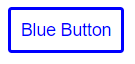
在某些场景下,我们可能不仅仅只是想要修改组件的样式,甚至想要更新组件的渲染元素,styled-components曾经提供了一种方式来满足我们的需求,即.withComponent()方法。不幸的是在后续版本中,此方法将会被废弃。但令我们欣慰的是:styled-components最新版本为我们提供了一种新的方式,就是as属性。
假设,我们想要使用来渲染我们的 Button 组件,我们仅仅需要在使用 Button 时,赋予一个as属性即可:
<Button as="a" href="https://www.styled-components.com">
Link Button
</Button>
运行效果:

同样的,我们也可以使用我们自己定义的其它组件来给as属性赋值。
自定义任意组件的样式
styled-components实际上也是通过className的方式添加样式,所以,只要我们的组件有className,我们就能使用styled-components自定义其样式。
import React from 'react';
import styled from 'styled-components';
const P = ({ className, children }) => <p className={className}>{children}</p>;
const CustomP = styled(P)`
color: blue;
font-size: 32px;
`;
export { P, CustomP };
App.js
<div>
<P>这是一段普通的文本内容</P>
<CustomP>这是一段自定义样式的文本内容</CustomP>
</div>
运行效果:
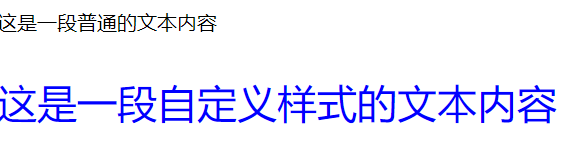
使用.attrs添加属性
我们可以使用attrsAPI 来为样式组件添加一些属性,它们也可以通过标签模板插值函数拿到 props 传值。
import styled from 'styled-components';
const PasswordInput = styled.input.attrs({
type: 'password',
margin: (props) => props.size || '1em',
padding: (props) => props.size || '1em',
})`
color: palevioletred;
font-size: 1em;
border: 2px solid palevioletred;
border-radius: 3px;
margin: ${(props) => props.margin};
padding: ${(props) => props.padding};
`;
export default PasswordInput;
App.js
<PasswordInput placeholder="请输入密码" size="0.25rem" />
运行效果:

动画
带有@keyframes的CSS animations,一般来说会产生复用。styled-components暴露了一个keyframes的API,我们使用它产生一个可以复用的变量。这样,我们在书写css样式的时候使用 JavaScript 的功能,为CSS附能,并且避免了名称冲突。
import styled, { keyframes } from 'styled-components';
const rotateStyle = keyframes`
from {
transform: rotate(0deg);
}
to {
transform: rotate(360deg);
}
`;
const Rotate = styled.div`
display: inline-block;
animation: ${rotateStyle} 2s linear infinite;
padding: 2rem 1rem;
font-size: 1.2rem;
`;
export default Rotate;
App.js
<Rotate>旋转</Rotate>
运行效果:

父组件中定义子组件样式
styled-components提供了component selector组件选择器模式来代替我们以往对 class 名的依赖。
开篇的示例,如果我们想要在 Wrapper 中改变H1的颜色为白色,可以有下面两种方式:
第一种,通过h1查找,并修改样式:
Wrapper.js
const Wrapper = styled.div`
height: 200px;
width: 400px;
display: flex;
justify-content: center;
align-items: center;
background: aqua;
> h1 {
color: white;
}
`;
第二种,通过H1的组件名查找元素并修改样式:
const Wrapper = styled.div`
height: 200px;
width: 400px;
display: flex;
justify-content: center;
align-items: center;
background: aqua;
${H1} {
color: white;
}
`;
App.js
<Wrapper>
<H1>Hello,This is a demo of style components!</H1>
</Wrapper>
以上两种方式运行效果如下:
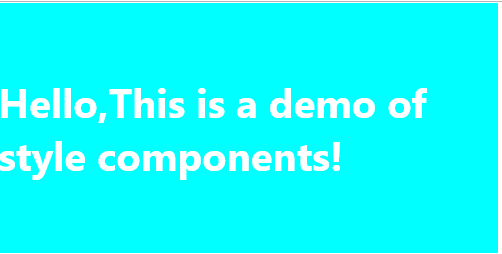
注意:下面这种方式不支持在父组件中定义自组件样式
class A extends React.Component {
render() {
return <div />;
}
}
const B = styled.div`
${A} {
}
`;
因为 A 继承ReactComponent,不是被 styled 构造过的。我们的组件选择器只支持在Styled Components创建的样式组件。
附注
有时候可能由于优先级的问题,我们自定义的样式无法使用,此时我们只需要使用&&就能提升其优先级:
const CustomButton = styled(Button)`
&& {
width: 88px;
}
`;
总结
这篇文章主要介绍了styled-components的基本用法,包括通过属性控制样式规则、样式扩展、自定义组件样式、使用.attrs添加属性、动画等,希望可以通过阅读此文章数量掌握如何使用styled-components定义组件样式。